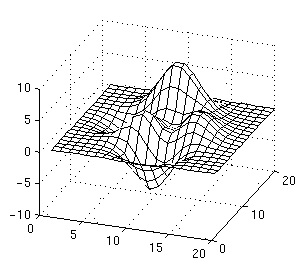
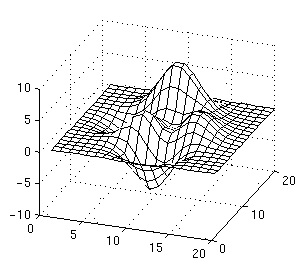
djpeg: see documentation e.g. http://pardis.sas.upenn.edu/softlist.en/DIR.html
gifmerge: http://www.iis.ee.ethz.ch/~kiwi/GIFMerge/
ImageMagick: http://www.wizards.dupont.com/cristy/
http://ftp.wustl.edu/packages/X11R6/contrib-pub/vms/ImageMagick/ImageMagick.README
%% ngif.m
%% Loop For making pictures
% A function of two variables, described in Matlab help.
% The output is 20x20 matrix of Z values
% Output filename (a frame number will be appended in the loop)
nam=input('enter the name of the new fileset : ','s');
% Total number of frames
nfram=input('enter the number of frames : ');
fprintf(1,'\nAdjust the figure size and place it visibly on screen !!\n ');
fprintf(1,'Place the mouse over the figure window and hit RETURN\n ');
fff=peaks(20);
mesh(fff); % Test figure shown for adjustment
set(gcf,'menubar','none') % Remove menubar
set(gcf,'color',[1 1 1]) % Make frame white
set(gcf,'numbertitle','off') % No figure number
set(gcf,'name','MATANIM') % Identify the window by a unique name
set (gcf,'colormap',[0 0 0; 0 0 0]) % all drawing BLACK
pause
% The main loop
for kfram=1:nfram
% Viewing angle
alf=30-10*kfram;
% Plot the 3D mesh
mesh(fff);
% Change the viewing angle
view( alf ,30);
% Flush pending graphics events
drawnow;
% Create xwd file with current picture. Filenames all start with
% the string specified in variable nam. Then the frame number is appended
% followed by '.xwd' extension. Note that frame numbers must have the
% same number of charecters for proper sorting of filenames. This is
% achived by adding 100 to the frame number.
%
% This routine is using the X-window dump function xwd
eval( [ '! xwd -name "MATANIM " -out ' nam num2str(100+kfram) '.xwd' ] )
% Convert XWD file into JPEG file with the same filename but different
% extension ('.jpeg').
eval( [ '! convert -monochrome ' nam num2str(100+kfram) '.xwd ' ...
nam num2str(100+kfram) '.jpeg' ] )
%
eval( ' ! rm -f *.xwd ');
% Convert JPEG into grayscaled GIF.
eval( [ '! djpeg -colors 2 -grayscale -gif ' ...
nam num2str(100+kfram) '.jpeg > ' nam num2str(100+kfram) '.gif' ] )
% The end of main loop
end
% Merge all GIF files into an animation GIF file.
eval( [ '! Gifmerge -5 -l0 ' nam '*.gif ' ' > anim' nam '.gif' ] )
% Remove all temporary files.
eval( [ '! rm -f ' nam '*.jpeg ' nam '*.eps ' nam '*.gif ' ] )